
Demystifying Salesforce for Nonprofits: A Crash Course Guide
On any given day at your nonprofit, your staff and volunteers have their hands full with conducting outreach, planning fundraisers, following up with donors, and more. With so much to do and limited resources to work with, leveraging the right technology can be a game changer for your operational efficiency, program delivery, and overall community impact.
Salesforce for Nonprofits is one impactful software solution to consider investing in, especially for direct-service nonprofits. The platform makes it easy for frontline workers to collect, manage, and reference program participant data, allowing you to make more informed decisions and improve how you provide your services.

Nonprofit Data Analytics: Overview & How to Get Started
Nonprofit data analytics empowers you to collect and analyze data so that you can improve your organization. Learn more in this educational guide!

Nonprofit Collaboration: A Guide to Successful Partnerships
Collaboration is essential for nonprofits that want to increase both efficiency and impact. Learn more about nonprofit collaboration in this short guide!

Nonprofit Data Sharing: What Your Nonprofit Needs to Know
Nonprofit data sharing is key to reporting impact, building trust, and improving partnerships. Learn how to share data while protecting donors in this guide.

Nonprofit Data Management: A Guide to Harnessing Your Data
Your nonprofit relies on the concerted efforts of its staff, board members, donors, and volunteers to carry out its mission. From fundraising to program delivery, there’s a lot to keep track of every day.
With so much to manage, how do you know that you’re allocating your budget to the right areas? How do you ensure you’re directing your outreach toward the right people?
By establishing a dedicated process for nonprofit data collection and management, your nonprofit can equip itself with valuable insights to improve decision-making, streamline operations, and make the most of its resources.

Practical Data for Nonprofits Part 5— Buckets of Reporting
You will be a lot less frustrated with your reporting if you understand that in the nonprofit sector, reports actually fall into four big buckets.
To use each of these types of reports most effectively, it’s helpful to know that you ask different questions from different types of skillsets or software depending on what you’re asking for.

How I Solved It: Copy a File to a Rich Text Field with Flows
Jen Lee interviews Jenn Taylor on the solution to a strange little Salesforce Flow problem - how to copy the content of an image into a rich text field.

Salesforce Obscura: Salesforce + Marketing Cloud = No Exit from the Journey
This one should be in the category of “if you only do one thing in Marketing Cloud THIS is what you do.” Which should be in the category of “here is a handy step by step guide for people who don’t know Marketing Cloud because this task is super simple.”
If it is in this category, I couldn’t find that guide. Instead, I invented new swear words while watching my blood pressure rise. So I’m writing it here in case it prevents you from spending days shouting at cryptic and only partially helpful pieces of answers on the internet.
The good news is that the steps to make this work are mostly super easy once you know what to do.

Salesforce Obscura: This quarter vs the same quarter last year, but ALIVE
A quick one that is the bane of many a fundraiser’s existence. You want to compare Q1 this year to Q1 last year. You’ve probably found tutorials that let you create a formula that outputs Q1, Q2 etc but then in your report filters you have to manually update the quarter each time it changes.
What if it could always represent a living quarter-to-date analysis of whatever the current quarter is? So as soon as Q2 hits, the report updates to show Q2 last year and Q2 this year, without anyone changing filters?

Salesforce Obscura: Stop! Put That Process Builder Down!
You may be a pro at Flows and Process Builders. You may just have discovered the amazing power that comes with Salesforce’s declarative (fancy way to say “no code”) tools. Either way, maybe you are feeling like you can SOLVE. ALL. THE. THINGS!!! for your users!
Yeah, me too. And many other tools before my journey with Salesforce. In the last 25ish years of building automated computery things for fed-up end users, I’ve learned a lot about jumping exuberantly into making my life a whole lot worse with all of my automation powers.
When asked for automations now, I find myself saying “not yet” a lot more. I have a checklist I use now for anything that might incur technical debt or risk, and it’s loosely based off of Bill Gates’ quote about automation and inefficiency.

Salesforce Obscura: Self-Registration in Communities
The Pain: You have a Salesforce Community (public-facing Digital Experience) that is protected by a login. You want to let people self-register. You are using either a VisualForce or Experience Builder page.
You are getting the dreaded “Your request cannot be processed at this time. The site administrator has been alerted.”

Practical Data for Nonprofits Part 4 — Data is Meaningless
There is no inherent meaning in the data you store in a database or spreadsheets. The meaning is created by how you join that data together, how you package and present it on the screen, and how you program the interactions.
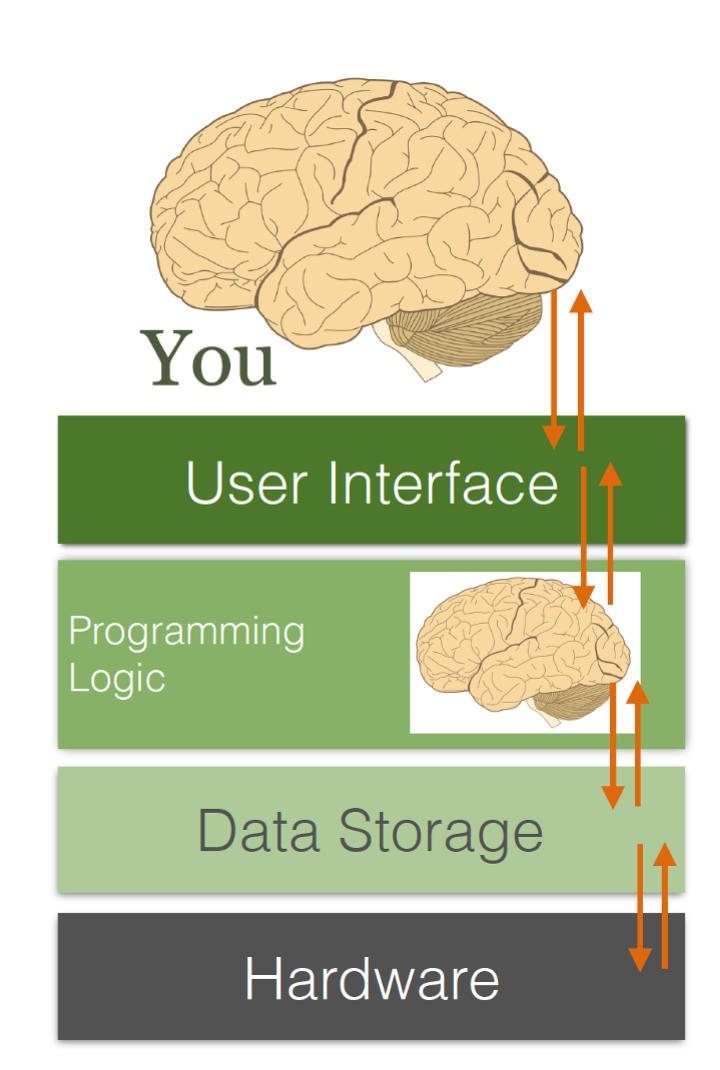
Practical Data for Nonprofits: Part 3 — Why is it so hard to change something in my database?
The technologies that run key parts of most operations — Quickbooks, Salesforce, Apricot, even that custom Filemaker database from an undisclosed number of years ago — are nothing at all like Excel or Google Docs. But because each type of system sits on a computer, it’s really common for folks to expect that one what one can do, the other can do. The tension is between the ways we use consumer tools like Excel that have a single purpose and aren’t tied to anything else, and the ways that systems which are tied to anything else must be designed.

Practical Data for Nonprofits: Part 2 — All Data Comes from Somewhere
Very simply and practically, just being aware that everything you need me to type in on a computer has a cost in time and effort is often enough to start moving in a better direction. I like to think of all processes as having a time and energy budget that I’m drawing down every day. For technology, we often have a “good will” budget as well, and it is often very small — if people already hate the database, it’s really hard to get them to try something new in it, because it depletes our good will budget daily with nothing left over.
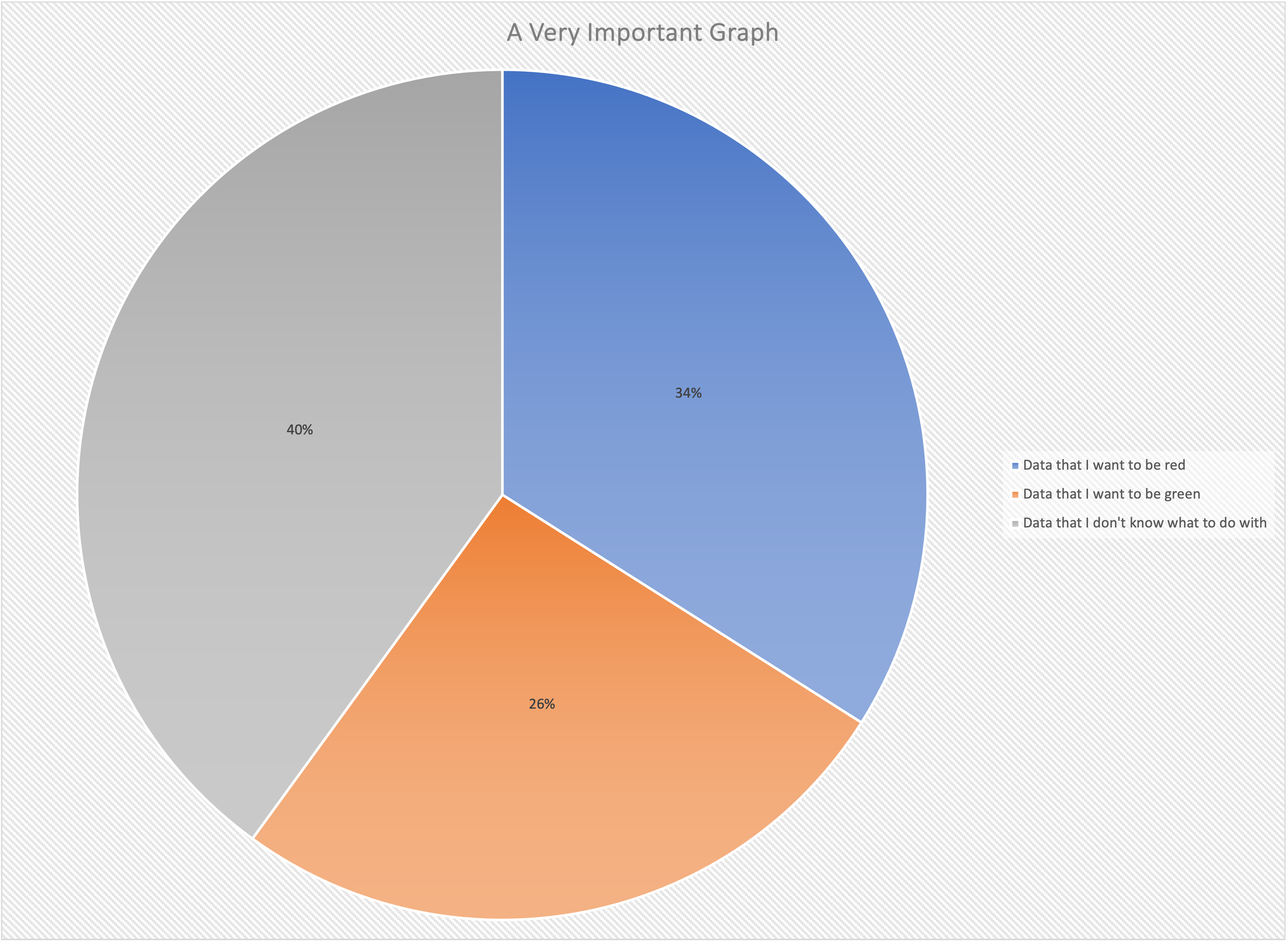
Practical Data for Nonprofits: Part 1 — A Primer
Practical data literacy is much more than reading a chart or a graph in a report. It is the ability to think about the chain of actions and tools that led up to the graph being created in the first place and to impact that chain with confidence.

The Nonprofit Operations Guide: Capacity
In the final article in this series, we wrap up by connecting everything you’ve learned about strategy, operating models, and operating systems across early stage, maturing and mature organizations to two different but tightly inter-relating definitions of capacity:
Strategic capacity is the overall capability of leadership to ensure ongoing health and stability in an organization.
Operational capacity is concerned with the finite resources that enable and simultaneously act as constraints on service delivery.

The Nonprofit Operations Guide: Mature and Institutional Organizations
Mature organizations have committed to a strategy, have documented their processes, and are mostly engaged in extending their reach and seeking more efficient, effective ways of getting their work done. They are characterized by a focus on governance and protecting their operational alignment to perpetuate their ability to provide services.

The Nonprofit Operations Guide: Maturing / Scaling Up
Maturing organizations have committed to a strategy and are beginning to document their processes. They are characterized by a move toward consistency and measurement. Typically these moves are driven by external forces — a large grant or dramatically increased demand for services — but are sometimes undertaken proactively when leadership believes there will soon be a big change in external forces.

The Nonprofit Operations Guide: Early Stage Organizations / Start-Ups
Early stage organizations are often characterized as “entrepreneurial” and “scrappy” with a “can-do” attitude that tackles every new problem expecting to solve it through pure energy and determination.
Organizations that are early stage can face unique challenges in their operations. They should remain aware of the importance of early stage flexibility and autonomy, as well as the ways in which flexibility and autonomy are impacted by operational decisions to standardize.

The Nonprofit Operations Guide: Operating System
Service organizations rely on people to follow processes that result in mission fulfillment. These processes are supported by technology and tools that help get the job done. The capacity of an organization is the ability of all people at the organization to execute consistently, and well. These elements — people, processes, technology and tools, and capacity management — make up the operating system.
